We explain how to works. Firstly, once downloaded, just copy the file "USBSafeguard83Trial.exe" on the root of your drive and start it*.
1. When you start it the first time, the Setup wizard will ask you to format the drive in NTFS before run the App (follow the instructions) and click Yes to continue with the Setup.
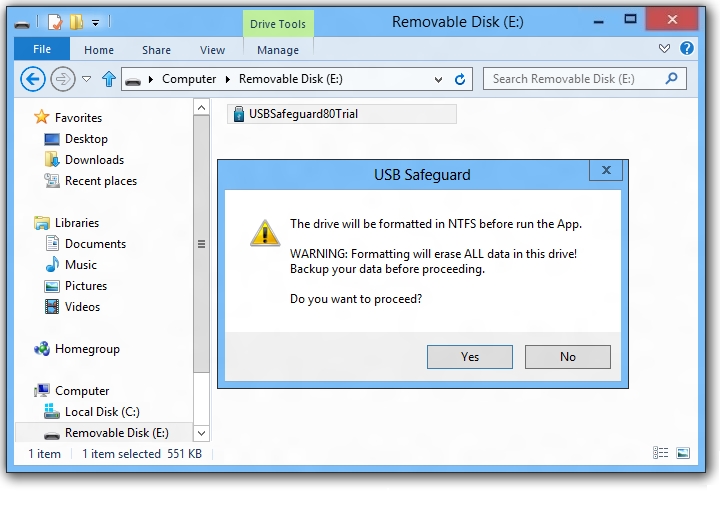
2. When Setup has finished, run the App (accept the license agreement) and set the password.
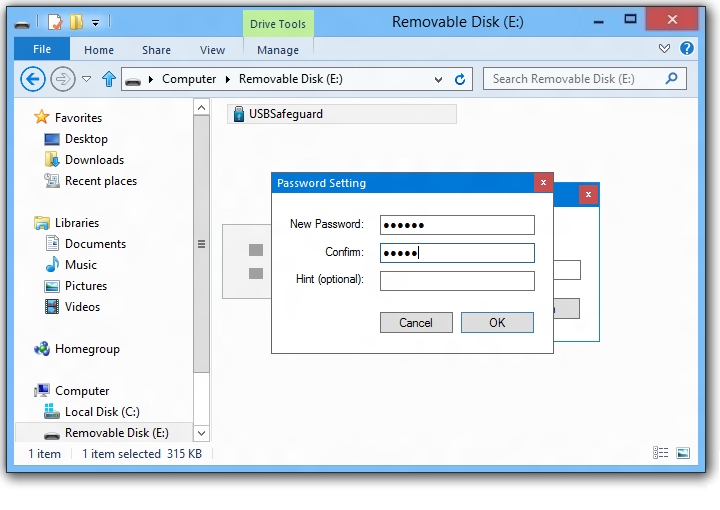
3. Input the password to open the Virtual drive, where you can copy your private files.
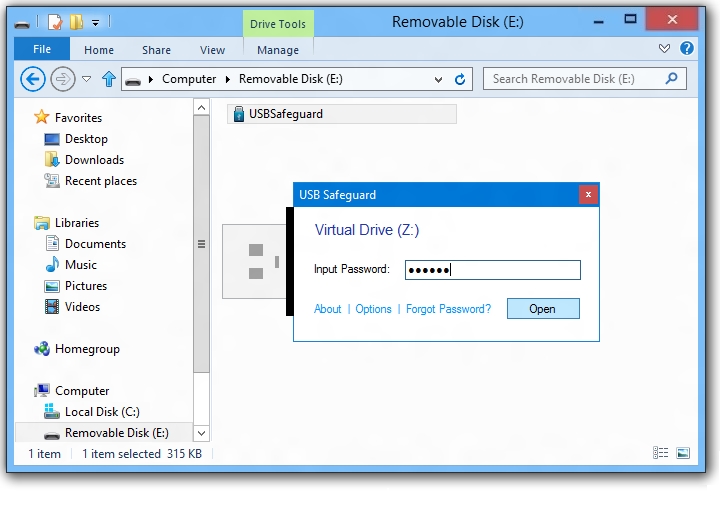
4. To close the Virtual drive, click on Close button or unplug the drive to keep data safe!

* You will need administrator rights only to run the Setup wizard.



