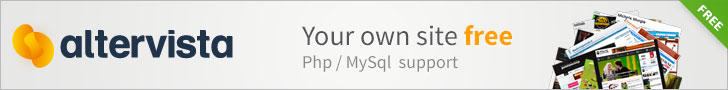Q: What is the difference between the trial and the activated version?
A: There is not functional difference between the trial and the activated version. The software is offered as 'try-before-you-buy' and during the evaluation you can try it freely only for a limited trial period in order to test and evaluate it before proceed with the purchase of the license.
Q: What happens when the evaluation period expires?
A: At the end of trial period, anyone will be able to access your private files without the password, because the your drive is not longer password protected. Only after purchased the license and activate your copy of the product the software will again be fully functional.
Q: The advertised "Password-protect unlimited drives for only 19.99€" is true?
A: Yes, purchasing the license you can password-protect unlimited drives. In the PayPal order summary the Quantity is 1 but you will receive confirmation via email after purchase.
Q: How can open the virtual drive on systems like Mac or Linux?
A: Once the drive is password protect, the files remains hidden and inaccessible on systems like Mac and Linux, but it requires a Windows PC to open the virtual drive.
Q: I can't download or run it, my Antivirus reports a "Virus". why?
A: Is a false positive! Unfortunately sometimes the Antivirus causes this type of alarm. The software is 100% clean, No Adware, No Virus, No Spyware & No Toolbar.
Q: I've purchased the license, how to activate my copy of the product?
A: When you run the app, enter in the registration dialog box the email address used to purchase the software license online and click on Activate button!
Q: When I try to activate, appears "Cannot connect to the server..." why?
A: Activation problems are caused by a Firewall or Antivirus which blocks the internet connection to our web server. Please make sure 'usbsafeguard.exe' has access to the internet. Unfortunately we can't prevent your Firewall/Antivirus from blocking the connection, because it was designed to block any unknown connections.
Q: When I try to activate, appears "Activation was unsuccessful." why?
A: Check that you have entered the same address email (ALL LOWERCASE and WITHOUT SPACES) used to purchase the software license online.
Q: Everytime I format my drive, is necessary to buy a new license to reactivate it?
A: No, the license remains valid even after formatting your drive, and you can reactivate online your copy of the product.
Q: How to set an Admin password for all drives of our employees?
A: Press the keys Windows logo ![]() +R to type X:\USBSafeguard /admin (where X: is the drive letter of your drive). This corporate admin feature is not available in the Free Version.
+R to type X:\USBSafeguard /admin (where X: is the drive letter of your drive). This corporate admin feature is not available in the Free Version.
Q: I forgot the password. Exists a method to retrieve it?
A: No, you are entirely responsible for remembering your password. We cannot tell you what your password if you forget it and we have no method for retrieve it.